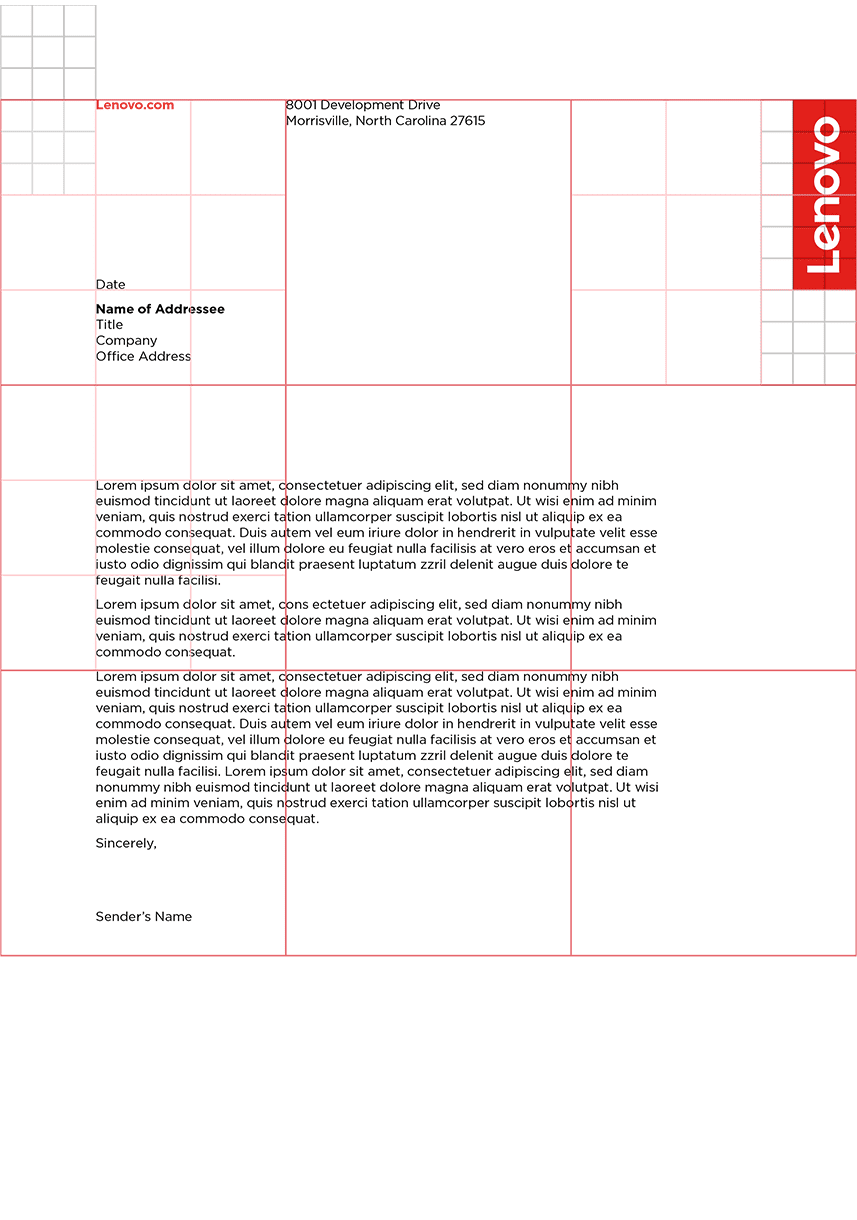The 3×3 grid is our foundation to bring structure, efficiency, and continuity.
The Lenovo 3×3 grid was built using a modular system with the proportions of our Lenovo logo, connecting our visual applications back to our most recognizable asset, the logo. A modular grid uses units that when combined create spatial areas to use for alignment and provide flexibility for page size and overall composition.
Overview
A breakdown of the parts that make up our ‘3×3’ master grid.
Unit – Individual square with equal height and width, 1×1 in measurement.
1×3 columns – Three units stacked on top of each other to create the height of the master grid. This column is the same proportions as our Lenovo logo.
3×1 rows – Three units that sit side by side to create the width of the master grid. This row is the same proportions as our Lenovo logo.
Sub-grids – smaller 3×3 grid that is sized to fit within a single unit.
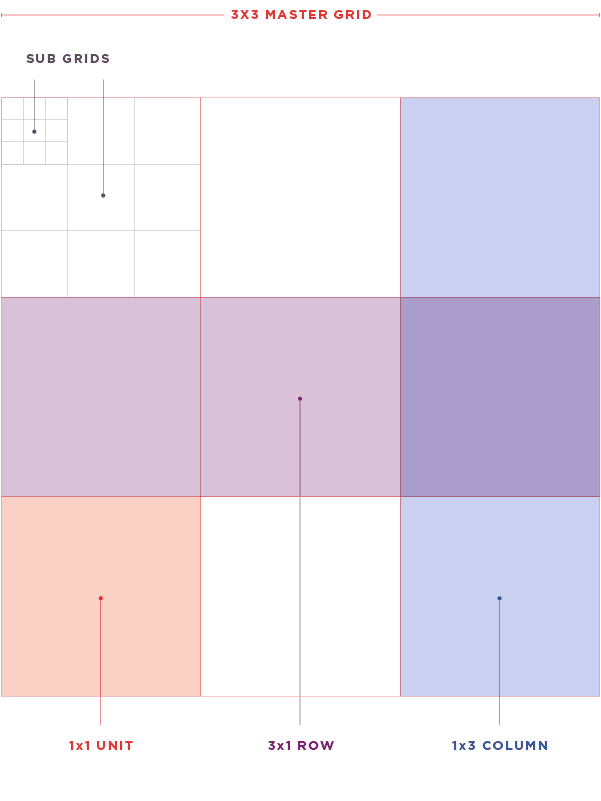
Applying the grid
2 Using the grid
Apply the master grid to an application by first positioning the master grid so it fits within the application area, size either the height or the width to the shortest measurement.
Step 1 – Position the master grid in the center of the application area, at an edge, or use the sub-grids to establish a margin area.
Step 2 – Additional columns or rows (depending on application orientation) can be added to bring more structure as needed for the placement of graphics and elements.
Step 3 – Use the master and sub-grids to align objects, size the Lenovo logo and other necessary elements for efficient use of space, and help bring continuity to multiple applications.
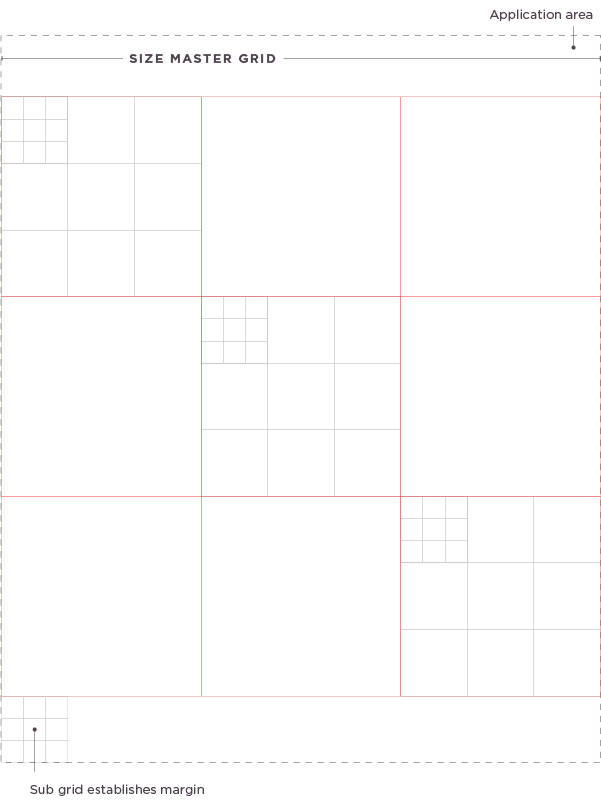
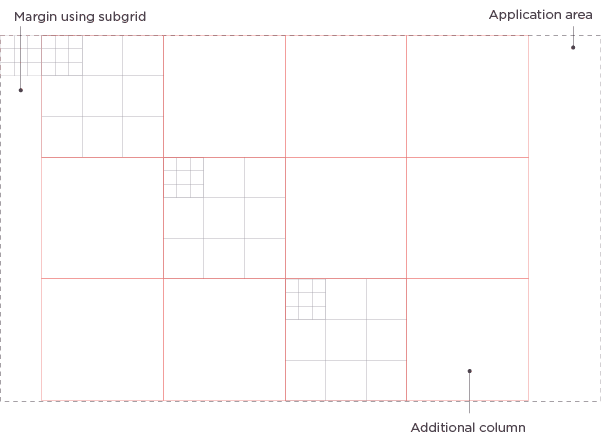
Applications
Example applications of the master grid on a range of Lenovo communications.