Can’t find what you’re looking for? Check out our frequently asked questions below.
Artificial intelligence (AI)
Can I use artificial intelligence (AI) to create Lenovo-branded assets?
Reference the Lenovo Artificial Intelligence policy for guidance, and check out the MyHub Corporate Policy page for updates.
Can I train AI models with Lenovo brand images, logos or other brand assets?
No. Lenovo brand assets, sonic or visual, cannot be used to train AI models. Contact the AI governance committee for more information.
Color
Is it okay to use colors outside of the Lenovo color palette?
Always use colors within the Lenovo color palette. You can find the Pantone, CMYK, RGB, RAL and Hex numbers here.
Why is the primary color red? Why not one of the other colors in our palette?
Our signature red is unique to our industry and represents the heart of our company and our passion for delivering smarter technology for all.
Why is purple a secondary color instead of blue?
Purple is our connector color; it complements and strengthens our red while bringing an element of unexpectedness.
When will the mid-tones in the color palette be finalized?
Right now, we have no plans to launch additional colors. The goal is to elevate the signature red, and when we get into the mid-tones, it starts diminishing the contrast of the signature red logo. The deep and pale spectrum should provide enough flexibility for applications and unite us across all touchpoints.
What considerations have been given to how people see red across different devices and installations (broadcast, screen, print, etc.)?
We worked with the Global UX and Web team to ensure our VI and color palette were accessible for print, online, eComm, and web.
How can I showcase sustainability if green isn’t a part of our color palette?
Green still has a role in imagery. Adjust the hues to work with the red logo. Don’t use green in headlines, backgrounds or other prominent design elements.
The color red has negative connotations in some countries. Aside from red logos in healthcare, we try to avoid the color red because it is reminiscent of blood. Will there be flexibility for markets or industry verticals like healthcare?
The red logo must always be used, but other red applications do not have to be prominent. Red can be used intentionally to connect with the messaging, for example, using a pale or deep red shirt on talent or red type in the headline.
Are subbrands limited to certain colors?
No.
Downloading assets
I’m having issues logging in to download assets.
Follow the download instructions near the top of most pages throughout the site. Although we don’t manage the AEM or Brand Portal approval process, the Digital Transformation Team will be able to assist.
If an asset is on the AEM or Brand Portal platform, can I assume it’s brand-compliant?
We recommend using the download links throughout the site, which take you directly to approved, brand-compliant assets and collections. Please note: if you use the search function within AEM or Brand Portal, search results may include unapproved, noncompliant assets.
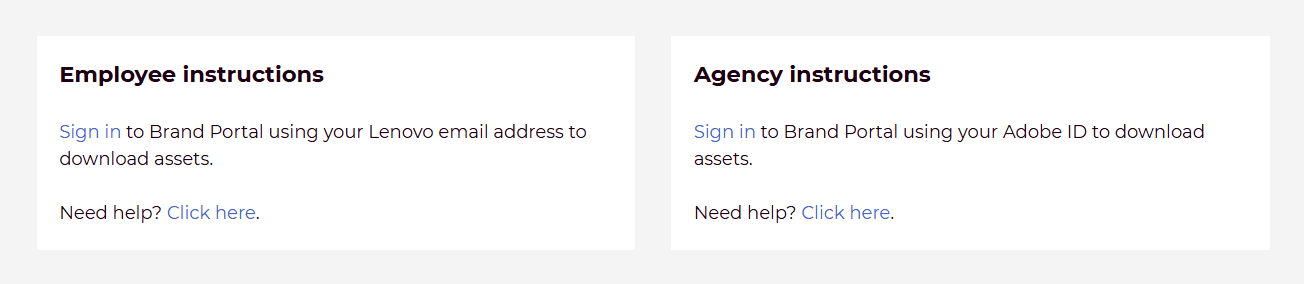
Events
Can we use headlines that are NOT Smarter-related in marketing or event assets?
Yes.
General questions
Is there a PDF version of the brand guidelines?
We have transformed our brand guidelines into a digital site to keep them fluid and responsive. As our business evolves and the world changes around us, our branding and identity can subtly adapt. The best way to ensure you reference the latest guidance is to reference this site for all your brand needs. Feel free to bookmark it now, as we will continue to update it over time.
Who is expected to adhere to the brand identity?
The brand identity should be adopted by all brands, BGs, Geos, and corporate functions within the organization to strengthen and unify the Lenovo brand identity.
Can I mix and match elements from the old and new VI?
No.
What is the strategy behind Lenovo’s visual identity?
The brand identity is an initiative to create a famous brand identity for Lenovo that reflects a leading global technology solutions company. The elements are striking, scalable, simple, and sustainable and will strengthen brand recognition over time.
How should I reference “One Lenovo” on assets?
Remember, One Lenovo is internal terminology and should not appear on external-facing assets.
When will training be provided to my team and agencies?
For customized training for your team, fill out this form, and our brand trainer will get back to you shortly. Want to ensure you’re on the distribution list for our next training? Head over to our unboxing the brand page to sign up for our distribution list.
When are you offering briefings for agencies?
We expect Lenovo employees and agencies to use the resources on Brand World to guide their creative development and execution. Agencies are always welcome to join our visual identity and Unboxing the brand training calls. If you don’t want to miss future training calls, head over to our unboxing the brand page to sign up for our distribution list.
Help desk and brand approvals
I have a tight deadline – how quickly can I get brand approval on my designs?
Due to the numerous requests received, allow 1 – 3 business days for brand reviews. Email your designs directly to the Brand Help Desk, including project information and key dates.
How do I know which brand assets need to be reviewed and approved?
As a rule of thumb, not every asset needs a formal brand review, especially if you’ve followed the brand guidance on Brand World. Focus on major shifts, net new projects, first implementation exercises, original designs and high visibility touchpoints and initiatives. Keep it high level and obtain a brand review at the beginning of your project.
Due to the numerous requests received, allow 1 – 3 business days for brand reviews. Email your designs directly to the Brand Help Desk, including project information and key dates.
How do I subscribe to the Unboxing the brand newsletter?
Head over to our unboxing the brand page to sign up and see our latest editions.
I can’t find what I’m looking for. Is there a help desk?
Use the search function at the top left of the site. For all questions regarding the Lenovo brand, contact the Brand Help Desk.
Do you host internal brand trainings or brand trainings for agencies?
Yes, fill out this form for brand training, and our brand trainer will get back to you shortly.
Icons
Can I create my own icons?
Check out the icon library before creating an icon to ensure you’re not duplicating existing artwork. If you need to create an icon, utilize the iconography template and follow the guidance here.
Do I have to include a circle around all icons?
A circle always surrounds our icons to ensure a consistent visual footprint. This circle can be solid or a keyline, depending on its need and application.
Our icon style should be used for all marketing and communication materials. We do not use this approach for hardware and software icons due to their specific requirements.
How do I access the iconography library? How do I have my icon added to the corporate icon library?
Check out the Icon Library here. For additions to the iconography library, share your icons with the Brand Help Desk to ensure your icon is brand-compliant. The library is updated yearly.
I’m using a platform that doesn’t allow me to customize icons (Workday, Salesforce, etc.). Is it okay to use their icons?
Yes.
Illustrations
I don’t see guidance on animations or comic strips. How do I ensure they are brand compliant?
We prefer to stay away from animations and cartoon characters and instead use imagery that feels real and authentic. However, in limited circumstances, we realize illustrations may be necessary. Here are a few helpful tips:
- Illustrations and infographics are visual media. Use as few words as possible.
- Use colors within the Lenovo color palette.
- Follow the Illustration guidance.
Imagery, backgrounds and patterns
Where can I find product photography or product images?
All product photography is hosted on Lenovo’s digital asset management system. Employees log in to author.lenovo.com and agencies log in to Brand Portal. From the homepage, click Assets > Files > Lenovo. If you have trouble locating the specific asset you need, contact the business unit teams: PCSD | Consumer. If you encounter technical issues, contact the AEM admin.
How do I know when an image expires?
Hover over the image, then click the circular “i” icon to view the metadata and properties. The metadata includes a description of the image and all applicable usage rights, including the expiration date.
Can I only use images that have red in them?
Our signature red color is a critical element of our visual identity. Imagery should always use red in a purposeful way, whether to activate a space or draw focus to a subject or audience. Adjust the other colors in the image to align with the brand color palette, and bring balance to the image by adding warmth to the environment to support the role of red.
Should all lifestyle photography include an element of red?
Yes. The role of red is an important factor and the amount of red should be based on the topic and the message you’re trying to communicate. Reference the imagery guidance for more information.
Do you have pre-made filters we can use for stock imagery?
No. Use the stock photography guidance to ensure brand compliance.
Can I use the L-pattern?
No. We have retired the L-pattern. Use the backgrounds and patterns provided on the pattern page.
Can I create combinations of the alpha pattern blocks?
No. Only use the alpha block combinations provided on the pattern page.
Can imagery be placed inside parts of the alpha blocks, or are those meant to be used as transparency elements only? Can additional configurations of the alpha blocks be used (i.e., 3×1)?
Right now, we would only like to see the adoption of the combinations on the pattern page. Portal applications are reserved for global strategic events only.
The background options are either deep or pale. Can we use red, purple, or blue as background colors?
Only use the backgrounds provided on the site.
Can I use a neutral-colored background?
Only use the backgrounds provided on the pattern page.
Will more (smarter) gradients be released in the future?
Maybe. We’re exploring the need for additional gradients.
Can we use the B2B shapes (hexagon, wheel and gear, etc.)?
No. The B2B shapes are retired. Use the alpha pattern and assets provided on the pattern page.
Logo
When should I use the Lenovo logo vs the Lenovo wordmark?
The Lenovo wordmark is approved for use on physical, on-product branding. For all other uses, please refer to the Lenovo logo guidance.
Why is there a change to the logo on physical hardware products?
The change supports our One Lenovo branding goals for hardware:
- Simplify the global on-product branding strategy
- Prioritize Lenovo and clarify the hierarchy of our brands
- Consistent and high-quality implementation across all products
Can I create a logo for my team?
No. Logos should not be created for products, solutions, programs, events or groups. Lenovo is a corporate brand company, and we only have one logo, the Lenovo logo.
When should I use the Lenovo logo vs Lenovo logo lockup?
The Lenovo logo lockup should be your first choice. The logo lockup should appear on all advertising and communications unless the asset size does not leave room to use STFA legibly (i.e., email banner).
We do not use the logo lockup on Motorola communications, merchandise, real estate (signage), office environments or products. Click here for more information on Lenovo logo lockups, partnerships and co-branding.
How do I properly apply other logos with the Lenovo logo?
In the case of joint ventures, partnerships, and relationships with other companies, consider the use of the Lenovo name and trademarks carefully. Review the guidance here, which illustrates how the Lenovo logo and a partner logo can be used together.
How should we represent sponsorships?
Use the sponsorship guidance here.
Can we use infill logos?
No. Only use the red Lenovo logo. If you’re using a red-led background, modify the background to ensure sufficient contrast with the Lenovo logo.
Can we use solid color logos that align with the brand color palette (i.e., blue, purple, etc.)?
No. Only use the red Lenovo logo. If you’re using a red-led background, modify the background to ensure sufficient contrast with the Lenovo logo.
Do we use the red logo everywhere, irrespective of the background? What about red on red?
Yes, always use the red Lenovo logo. Never use our signature red as a solid background. Avoid placing the Lenovo logo on areas of our mid-red tones or similar color values in our smarter gradients. Rotate and scale the smarter gradient until the background behind the Lenovo logo allows maximum contrast and legibility.
Can I modify the Lenovo logo?
No. Always use the artwork provided here.
Is the red logo for graphic applications (documents / online) only, or does it apply to logos on products?
The red logo usage is for graphic applications. Contact the product design team for product ID strategy.
What if we’re sponsoring an event where we don’t have control over the background color, and the organizer uses a color that conflicts with our red logo?
Our rule of thumb is to always use the red Lenovo logo first. If it cannot be used because of a conflict of color with the background or a print limitation, contact the Brand Help Desk.
Can we get an exception in applications where red or any other color isn’t an option? For example, engraving.
If a red logo is not possible, contact the Brand Help Desk to access an appropriate solution. Include an image of the request, the type of application and why red is not possible.
Where can we find current Partner Logos – Authorized, Silver, Gold and Platinum?
Reach out to the Brand Help Desk for assistance.
Motorola
How should the Motorola and Lenovo logo be applied in cobranded applications?
When Motorola and Lenovo appear together as corporate brands, use the Lenovo logo and the ‘Motorola: A Lenovo company’ logo lockup. Previews of the variations can be seen on the wordmarks page. Always look for areas in the layout to show both logos separately and independently from each other.
Download the Lenovo and Motorola cobranding logo guidance near the top of the wordmarks page for complete guidance.
Does the corporate visual identity apply to Moto?
At present, Moto will continue to use its own visual identity.
Where can I find Moto assets and guidelines?
Contact MBGbrandteam@lenovo.com for Moto guidance and brand assets.
Music
Do we have Lenovo branded music?
Yes, check out our Music library, which includes customized tracks for Lenovo.
Can I use music outside of the Lenovo Music Library?
Understanding that our tracks may not serve every need, follow our music guidelines as you choose your next track and secure legal rights. Although Lenovo Music is usually upbeat, it’s less about specific instrumentation, style, genre or tempo and more about the emotion behind it. Check out our sonic identity here.
Office elements and real estate
We’re updating our office space. How can we represent the Lenovo brand in a purposeful, unexpected and brave way?
Use the office elements toolkit to guide new installations or renovations. If you have questions or need a brand review of mockups, contact the Brand Help Desk.
How will the VI impact touchpoints like retail, where we’ve always used a lot of colors?
Our vibrancy will remain. However, the VI is more streamlined and focused on a few colors with deep and pale options.
Retail
Where can I find guidance for displaying Lenovo products in retail stores?
All display furniture and global retail guidelines are available in the global retail CX playbook.
Where can I find display guidelines for Legion and LOQ products in retail stores?
The Legion and LOQ catalog and core global guidelines are in the global retail CX playbook. Check it out here.
Who should I contact for help executing a retail project?
For guidance on retail projects, contact your GEO referral.
Smarter technology for all
Can I incorporate STFA in Lenovo web pages?
You may consider adopting the brand idea as a part of the page template. We also recommend incorporating “smarter” messaging on your web page if relevant.
Can I use STFA for co-marketing assets with channel partners?
Yes. However, be careful that the channel partner conforms to all logo lockup guidelines and does not change the position or size of “Smarter technology for all” from the original asset when they adapt it.
Can I use the brand idea as a hashtag?
Yes. #Smarter
I’m from a non-English speaking market. Does the brand idea always need to be used in English?
No. We are a truly global company. “Smarter technology for all” translations are available in several languages for local markets. If you need guidance on aligning the brand idea for your market, contact the Brand Help Desk.
However, we have tested the tagline in English for many markets in conjunction with localized body copy. It is up to your GTM (go-to-market team) to use the in-market language tagline or the English version. Either would be considered correct.
Are there any guidelines for writing “Smarter” headlines?
Yes. You must ONLY use language that is:
- Synchronized with the larger message of your asset.
- Aligned to the personality of Lenovo or product brand verbal ID.
- Has purpose and makes sense. Our headlines are essential in helping customers understand what we mean by “Smarter technology for all,” therefore, clarity and relevance are crucial.
Reach out to the Brand Help Desk if you need clarification.
I’m doing a radio commercial. Do I need to end on the brand idea?
As long as the message and script reflect “Smarter technology for all,” you can create a spoken version of the brand idea to sign off. Reach out to the Brand Help Desk if you have questions about the style and voice delivery of the brand idea.
Social
Where can I find guidelines for social media applications, such as animation, logo placement, and video?
For social guidance, visit the Social Hub.
Do you have Lenovo-branded backgrounds for LinkedIn?
Yes, download the employee LinkedIn backgrounds from the Social Hub.
Subbrands, solutions and services
Can I create a logo for my internal program?
No. Logos should not be created for products, solutions, programs, events or groups. Lenovo is a corporate brand company, and we only have one logo.
Does the corporate brand visual identity apply to Legion?
Yes. The distinctive traits of the gaming industry led to a gradual transition of the visual identity. Gaming assets will closely align with the core brand elements while catering to the gaming audience.
For questions regarding the Lenovo Legion brand, contact Karan Kapur, Matthew Lazare, or Alison Choi
Is there example artwork for each subbrand to show how to apply the color palette?
Check out the product examples within the visual identity subpages. For campaign assets, expect guidance from the business units.
Is there a way to create a subset of this brand identity for specific verticals like healthcare or education?
When we had a complex VI system, it made sense to pick a few colors/patterns/etc. for different verticals. Now that the identity system is simplified, the one system will span across all work.
How do we differentiate brands/products? Or should we not be differentiating anymore?
Our current brand identity shifts us from a highly complex system to a simpler visual identity system that will unify our business. You can still create differentiation with color, imagery, backgrounds and patterns while presenting a cohesive system.
Where can I find product wordmarks?
You can download product wordmarks and reference the full guidance here.
Templates and resources
Why are products, services and offerings not included in the email signature tool builder?
Our email signatures aim to build consistency around the Lenovo corporate brand. As a result, our email signatures only focus on brand–level messages. Our email signature builder includes options that display our tagline, “Smarter technology for all,” Ducati and other partnerships.
For further personalization, we recommend adding a text line like the example below, calling out Brand World. If you’d like to personalize your email signature beyond that, ensure all designs are brand-compliant. Feel free to send mockups to the Brand Help Desk for review.
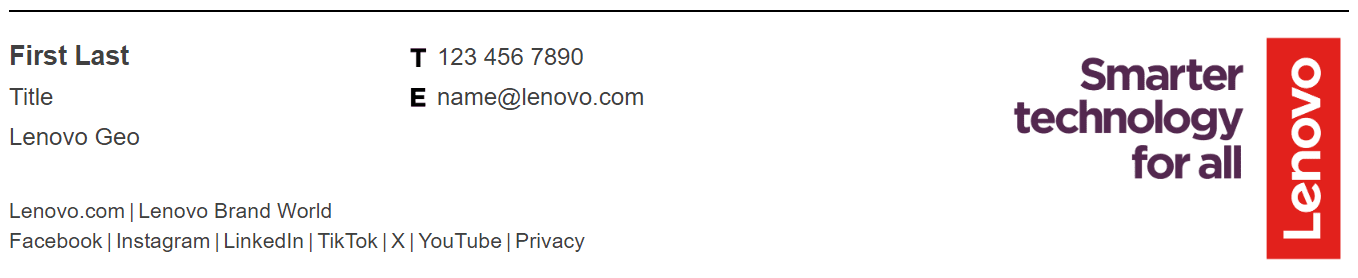
Can I use an infill or solid color logo in my email banner?
No, only use the signature red Lenovo logo in email banners.
Do you have an email template or predefined email banners/headers?
Yes, we have an email template and header builder. You can access both from the download links at the top of the templates page.
I’m designing Lenovo branded t-shirts and other cool swag. Where should I place the Lenovo logo or our team name?
Check out our merchandise guidance which shows proper placement of the Lenovo logo.
If I order red shirts, can we use the black or white Lenovo logo?
If you want a red shirt, go with a deeper red color, coral or paler red so the signature red logo will stand out.
Where can I find Lenovo swag?
Visit our Lenovo merch store at lenovo.brandfuel.com. Looking to expand your Lenovo branded merch options? Contact our preferred partner, Brand Fuel, for unique applications and customized orders.
How often are the Lenovo PowerPoint templates updated?
Our corporate PowerPoint templates are updated yearly around the company kickoff in April and again in January with a date update. Sign up for our Unboxing the brand newsletter to be the first to know!
Do you have Lenovo-branded Excel templates?
We currently don’t provide corporate Excel templates. However, following these instructions, you can create a custom theme to ensure alignment with our color palette.
Tone of voice
How can I ensure my message fits with our corporate and brand messages?
Review our brand framework, tone of voice and smarter messages. If you don’t see messaging that works for your purposes, email the Brand Help Desk outlining your need.
Typography
Which font should I use? Gotham or Arial?
Use Gotham for corporate communications (print, campaigns, etc.) and Montserrat for web applications.
Use Arial for shareable documents (Word, email communications, PPTs, etc.) Arial is a pre-loaded, standard system font allowing for global access.
For presentations and shareable documents, it’s essential to use Arial to allow for continuity as the file travels among multiple users. If you load Gotham in XLS or PPT and the viewer doesn’t have Gotham loaded on their system, the text may turn to Greek.
Do I have to pay for Gotham?
Yes. Typefaces are software licensed per user and should not be distributed. For information about how to license a copy of Gotham, click here.
Is there a corporate license for Gotham that I can use?
Typefaces are software and are licensed per user, not per company. Unfortunately, our corporate license only covers a limited number of employees, and we do not have any to spare. Teams must rely on their agencies to purchase Gotham for their applications.
If I cannot purchase Gotham, is it okay to use Arial instead?
Gotham is our preferred corporate font for marketing communications. If licensing is not an option, Arial is our corporate employee-use typeface and can be used as an alternative.
Is it okay to use Gotham/Arial on the web instead of Lato/Montserrat?
If it’s impossible to use Montserrat in an online application, you may use Arial instead.
Can I apply color to type?
Absolutely! Connecting our color palette in type allows the copy to stand out and exemplifies our brand personality.
Can we use gradients in our headlines or only solid colors?
We prefer solid colors for headlines and body copy to ensure accessibility.
Should I use sentence case, title case or ALL CAPS?
Always use sentence case where possible. Title case should be reserved for titles, column heads and callouts. ALL CAPS should only be used when grammatically correct, representing an acronym or defining typographic hierarchy in long-form content.
Should text be left justified?
Left justified is preferred. Right justified is a second choice. Avoid centered text when possible.
Video
Is there a specific Lenovo logo for videos?
Use the “Smarter technology for all” video end bumper files at the end of all videos. Download links are near the top of the page.
Can we create and use Lenovo logo animations in videos?
No.
How can I ensure my video is brand compliant?
Follow our motion guidance. If you have questions or need a brand review, contact the Brand Help Desk.
Do we need to add red or purple in videos?
Yes. The visual identity and color palette should be applied to videos as well. Like our brand imagery, the video should not be flooded with red but should be used strategically to communicate your message.
Do we have to retouch all stock videos?
Align stock footage with our palette so it feels connected with our brand.
Can I use deep and pale gradients together in videos?
Using deep and pale gradients is okay, but don’t blend them.
Is there video guidance for illustrations?
Not yet. Stay tuned. In the meantime, reach out to the Brand Help Desk to ensure alignment with our corporate brand standards.
Web and eCommerce
Should I use red or blue for digital touchpoints, e.g., ‘Call To Action’ buttons?
Please contact Alison Cronheim for information on the Lenovo “Trackpoint” design system and examples for eCommerce.
Can you share some eCommerce examples?
Please contact Alison Cronheim for information on the Lenovo “Trackpoint” design system and examples for eCommerce.
Are you developing a Creative Cloud library for brand assets?
No. All assets will live on Brand World / AEM. Please contact Alison Cronheim for information on the Lenovo “Trackpoint” design system.
